How to delete a twitter account ? How to unsubscribe from Twitter ? What are the different steps to delete a Twitter account ? How to disable and delete my Twitter profile ? Delete-Account.net present you a detailed tutorial to understand how to delete a Twitter account and how to delete a Twitter profile permanently.
Twitter is in decline for some time. For users of the first hour, we find that the social network has mutated and becomes close to Facebook (advertising system and functionalities are good examples).
It is also possible that the 140 characters that made the identity of Twitter disappear soon (internet rumors at the time of writing this tutorial).
You want to delete a Twitter account ? We will see in details how to remove a twitter account and how to unsubscribe from twitter permanently.
How to close a Twitter Account ?
Before deleting a Twitter account, it is important to know that you will lose all your information, data. If you delete your twitter account, your twitter username will also become available and it will can be used by another user.
To unsubscribe from Twitter, the procedure is not complicated and you only need a few minutes to close a twitter account.
For the ones who are in a rush, you will just have to follow the following steps to delete a twitter account :
- Log in to your twitter account
- Click on the following link : Delete a Twitter Account
- Confirm the deletion
If you have correctly followed the steps you have deleted a twitter account.
How to delete a Twitter Account ?
If you want more information on how to delete a twitter account , we will detail step by step how to delete a Twitter account but we will also answer to other questions such as:
- How to recover data before deleting twitter account
- How to contact the Twitter customer service
- How to report a problem to Twitter
- What to do when a Twitter account has been hacked
Connect to your Twitter Account
Unsubscribe Twitter and close his Twitter account is very easy and could be done really quickly. Log in to your twitter using your email login and password.
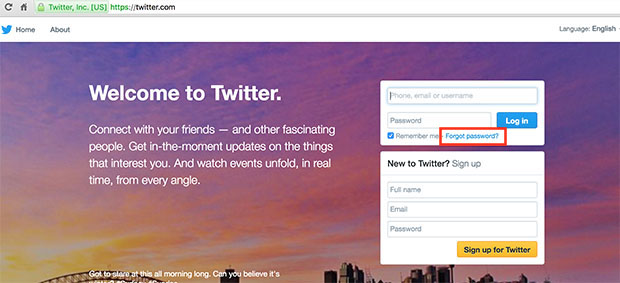
If you have other trouble or connexion problem, you can go directly to the Twitter help center (we are talking about it in the end of this post).
[box type=”info”]You can also log in with your username using the @ or using your phone number if you had associate this one with your Twitter account.[/box]
Get your Twitter archive
If you want to recover your files before deleting your Twitter account, you can do it through your settings.
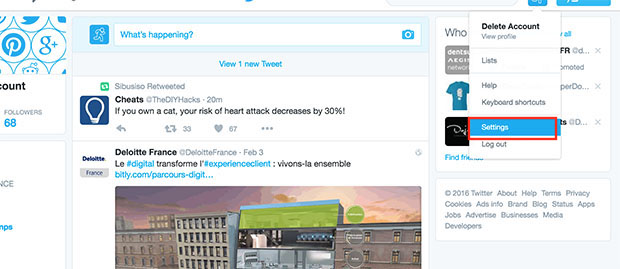
Once in the settings section click on “your twitter data” and scroll down page to access the link to download your Twitter archive.
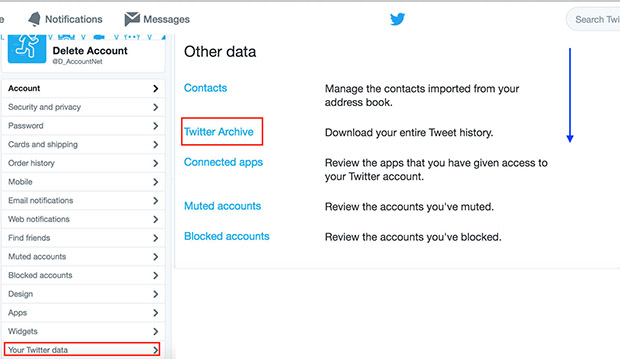
Remove your twitter profile
To delete a Twitter account, you can go to your settings and click directly on the link to delete a twitter profile.
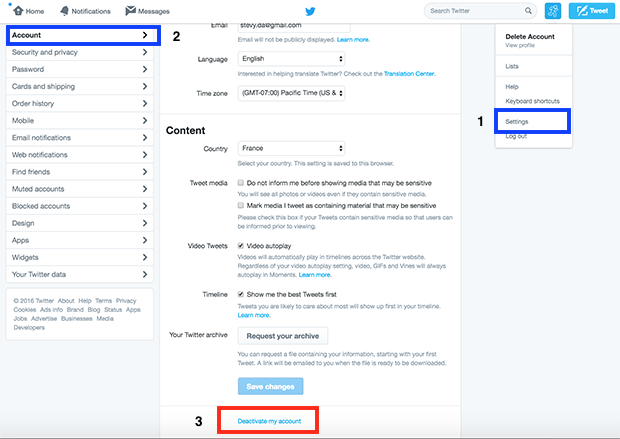
If you deactivate your Twitter account, all your content will be deleted and your twitter account will be lost for ever.
When you will click on “deactivate my account” a new window will open and you will have to enter your password to confirm your deletion.
Contact the Twitter customer service
If you need a special help your can use the Twitter Help Center. You can access directly to the Twitter help center by clicking on this link : contact Twitter .
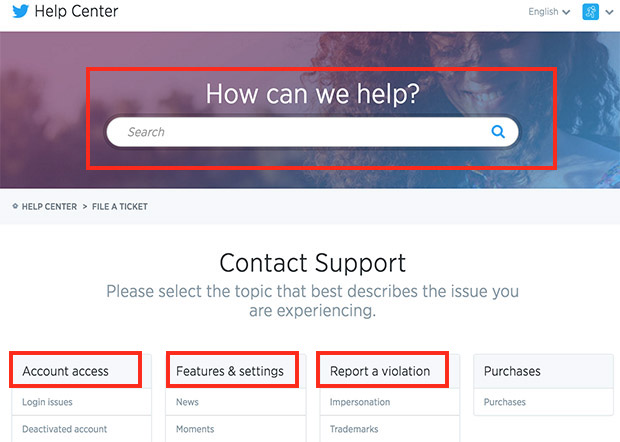
If you have a connexion problem, you will probably find a solution in the section “Account Access”.
If you want to report a problem or an abuse, you will find a way in the section “report a violation”.
Twitter account hacked
If your Twitter account has been hacked , you can report it via the Help Center.
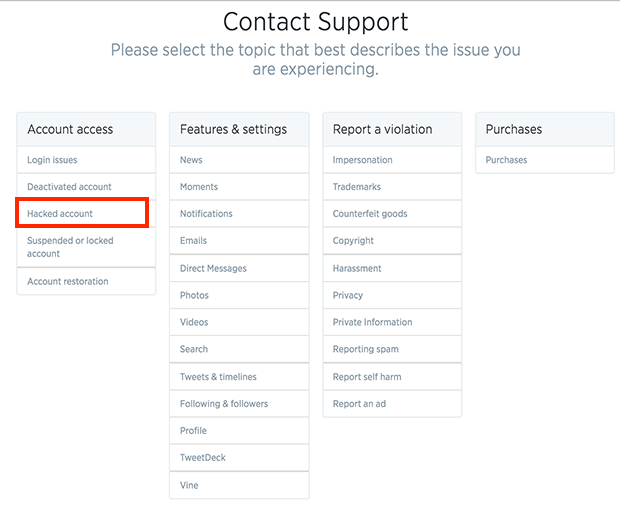
Follow the instructions in order to regain access to your account. When you can log into your account again , be sure to secure your account with a stronger password .
[box type=”info”]Generally, an account which is hacked, is hacked because the password wasn’t good enough.Putting numbers and special characters in the password you will maximize the security of the password.[/box]
